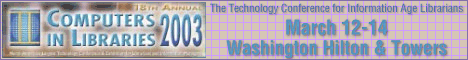
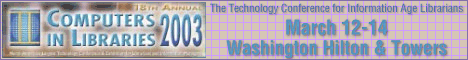
Volume 14, No. 7 • Oct/Nov. 2000 |
•
Cover Story •
Marketing My Corporate Library on the Web by Sarah Lelgarde Swart |
Marketing isn’t a now-and-then kind of activity; rather, it needs to
be a repetitive activity that is built into every day and every transaction.
As a solo librarian, I know only too well that finding marketing strategies
that can easily be incorporated into your already-hectic routine is crucial.
Marketing is all about keeping your library’s face in front of every customer—and
every non-customer who may need to become a customer but just doesn’t know
it yet.
History of the Lean Resource Center Library at Ford
Motor Company
Here at Ford Motor Company, the Purchasing Division’s Total Cost Management
Center had the vision to develop a library to support the curriculum it
offered to suppliers and Ford employees. Founded in August 1998, the library
at the Lean Resource Center (LRC) is currently a one-person operation that
is steadily and rapidly growing. The library has gone from 75 titles at
its inception to nearly 2,000 titles to date. I usually maintain multiple
copies of each item (unless it is very expensive), since I support both
the supply base worldwide and Ford Motor Company worldwide. Marketing is
a major component of the dynamic fiber of this organization within Ford.
“Lean manufacturing” is a significant strategy in the manufacturing world. It’s a process-oriented strategy for evaluating everything that’s done on the plant floor (but can be applied to any business process) in order to continually improve it. The library supports a whole curriculum of courses on lean manufacturing—everything from cell design to organizational change. Ford’s library and curriculum exemplify the learning organization in action.
My customer base at the LRC is unique among Ford’s libraries in that
I support Ford suppliers worldwide as well as any Ford employee worldwide
who wants to get better at being lean or to improve what he or she already
does. My front-line marketing tool is a pair of Web sites—one on Ford’s
extranet, the Ford Supplier Network, and another on Ford’s intranet for
employees inside the firewall. Both offer similar services, including a
link to a customized Fatbrain store that offers discounts on books and
shipping to my customers. Many times, customers borrow books and then decide
they need their own copies to become “lean.” Before Fatbrain, I had to
field many calls asking where to purchase the books, but now customers
know to go straight to the online store, and LRC’s Web site is the front
door.
Online Bookstore + Library = A Really Awesome Combination!
Recently I launched this online bookstore with partner Fatbrain.com,
and it’s become an excellent vehicle for getting customers to visit the
library. The store, hosted at a Fatbrain.com server, is a warehouse of
sorts. The interface shows a co-branded logo—the Ford Motor Company’s Lean
Resource Center’s and Fatbrain’s, side by side. It offers 35 reading lists
on a navigation bar; all are topics near and dear to lean manufacturing.
This navigation bar is titled Borrow Or Buy. An announcement page reminds
customers that I want them to borrow first, but when they need to buy,
I am there for them too.
This is a paradigm shift! Why would a library want a bookstore? Because people still want to buy books, partly because some material is so core to what the customer is trying to accomplish that it becomes a key reference guide. I strongly promote “borrow first, then buy.” In fact, at the store I reaffirm that by having that heading say “Borrow Or Buy” instead of “Recommended Titles.” It was a shift in thinking for both the library and for the online bookstore vendor. But through honest and frequent dialogue, we were able to understand each other’s needs and dilemmas.
Setting up the store was 2 1/2 weeks of torture, but in the long run it has saved many phone calls from customers who wanted to buy their own copies of books they’d seen here. I started building the bookstore list by downloading my entire collection from the online catalog, then developing categories that would attract customers, such as Lean Practices, Leadership, and eCommerce, plus 32 others.
First I downloaded all titles and ISBNs from the online catalog to a text file, then I used a Word macro to format the text into a table, pasted the entire table into Excel, and began the process of adding a category name to each book. Once this was accomplished, I sorted all the categories and reviewed the titles, selecting the top 10 to 15 titles for each category. I worked closely with the bookstore that manages this process, and now, as new titles come in, all I have to do is tell them which category to use and they add it to the list. My goal is to keep adding fresh titles in all categories to keep customers coming back. (The Fatbrain.com store manager knows to remove the oldest item when adding a newer item.)
I have marketed this online store in several ways. First, I put together
a major mailing (which contained a brochure and a bookmark of info) and
sent it to the 1,000 people on my external-customer mailing list. I also
put a banner announcement on Ford’s intranet hub. Once people went to the
site, they found the cool new store, and then they also discovered the
weekly literature reviews, the recommended reading lists, and the electronic
version of LRC’s newsletter, Bibliography Bits. So all the pieces work
together, because I constantly remind customers that I represent a huge
information warehouse, and that I am here to serve them.
Using My Web Sites for Marketing
I post new content to both of my Web sites every week, and by keeping
the format of both sites very similar, I am able to maintain one, then
copy the content into the other to save time. The real difference between
the external site and the internal site is that the internal one offers
some added corporate information. For instance, we have something called
Purchasing Organizational Memory. These are strategic documents that I
have cataloged so they can be made available to all Ford team members.
It is a new initiative, and like many, it started off slowly but is gaining
momentum. Having it on the Web is one more way people have found out about
many expanding services.
Here’s one way I put these electronic vehicles to work: I have a campaign that began on the Web sites as the LRC Library Challenge. To encourage company employees to stay current on lean, and to keep their minds thinking about lean, I challenged people to make a commitment to read one journal article every week. In a presentation I give at supplier seminars, I encourage people to use journal articles to keep moving ahead, and I assure them that I can provide articles to choose from. I know that customers are taking this challenge to heart, based on the document delivery requests that come in and on the in-house employees who have made it a weekly habit to spend a lunchtime in the library.
Here’s how I find the articles that I’ve promised: By using various
alerting services available from all the online database vendors, I can
quickly find articles on my hot topics. Then I write a short abstract (one
or two sentences, often an abstract of an abstract), just enough to make
the customer want the article. I post 10 to 15 abstracts on my Web site
weekly, and promote, promote, promote. Traffic has increased by more than
25 percent in the last 12 months! I encourage customers to bring in their
lunches—a new paradigm for many libraries—but however I can get people
to adopt the habit of reading, I will, even if it means throwing out leftover
pop cans or lunch bags when someone occasionally forgets to clean up.
Communication Vehicles that Work
I produce two alert services that I push out to customers. “Lean C-Eye”
is produced monthly, both in print and Web formats. “Lean Learnings” is
weekly but is available only on the Web. Both are made up of journal article
abstracts. The difference is that Lean C-Eye is for competitive intelligence
articles, while Lean Learnings covers technical and business articles.
I also produce a third product, a newsletter called Bibliography Bits,
which reviews new material that’s come into the library.
So I have these three news vehicles that I send out. All are electronic, but I also offer two of them in print—Lean C-Eye and Bibliography Bits. Even though they’re available on the Web site, I still send print because I want to appeal to all types of customers, including those who still want the paper variety of news.
Bibliography Bits is four pages of new material—books, videos, audio, and CDs—with abstracts and commentary about the material to attract new interest from existing customers. I mail it to the external supplier customers only—inside Ford I rely on the Web site activities along with display stands in our own building plus three others where both suppliers and Ford team members visit.
How do I manage to put a newsletter and two alert services together with limited time? Here’s how: For the newsletter, I use a preformatted newsletter style from Microsoft Publisher, then keep reusing the same format to create a brand image. I select new items that I feel will attract my customers. First I create the citation in my Publisher document. Then I simply copy the abstract and paste it below the item’s citation. If there are other comments I want to add, such as customer feedback, it’s easy to add it in a few sentences. As new material comes in, I add it, so by publication time all I have to do is send the file off to the printer with the mailing list.
To create the alert services, I scan alerts that I get myself, choose what I want to include, and write a short abstract for each newsbit. I enter these into our online catalog as Journal Article Records, then I download them to a list. For Lean C-Eye’s print version, I simply paste this list of newsbits into my chosen Microsoft Publisher format and include a few other blurbs to advertise library services. I can also post this finished document to my two Web sites. Lean Learnings is more streamlined since it’s Web-only; I can skip the step of formatting pages in the Publisher program.
Many of the customers who visit the library come in as a result of the
newsletters and literature alerts. I’m sure of that, because they come
with newsletter in hand and ask to get something that’s mentioned in that
issue! Of course, they find much more when they arrive, and are impressed.
To help make personal contact with the far-away employees and virtual visitors,
I put some photos of the library on both Web sites so they can “experience”
the library too.
Too Many Customers? No Way!
When someone requests help finding information, I like to be up-front
about the reasonable time frame and keep the customer informed. Sometimes
a request takes 1 or 2 days, sometimes 1 or 2 weeks. Since there are other
libraries at Ford, I have been able to solicit assistance from my co-workers
when a customer had a deadline that I could not meet. I want to provide
quick results, but in reality it isn’t always possible. This is a concept
that most information professionals have difficulty with. Quality is usually
worth the wait.
Getting over the fear of having too much work to really help anyone requires the help of partners outside your own organization. Keeping your library in your customers’ faces calls for a combination of routine tasks such as circulation and Web-based services. One idea I implemented that has been a big boon on that topic is having a small folder that contains newsletters plus a comic book called Data Mining Dynamite. The cover of the folder is an image of one Web site’s home page. The folders are stocked with printouts of Lean C-Eye, Bibliography Bits, Lean Learnings, a Fatbrain Bookmark (which has library information on the back), and our comic book. I keep a supply of these info-stuffed folders, and I put one inside every envelope that I use to give out any requested material to a customer. I add new material to the folders every month, so the contents are never the same.
My printing company is also the warehouse for LRC’s printed material.
It delivers the assembled folders to me on demand in small quantities (usually
200), so they are always current. The printer keeps up on the inventory
and lets me know when we need to reprint so I can consider making changes.
This is a streamlined system—a “pull system” in lean manufacturing terms.
All I have to do is call when I am running low here in the library.
Web Marketing Can Really Work
I am sure there is a lot more I could do. But begin where you are and
let it grow. Believe that what you are doing is making a difference. If
something isn’t working, change the process or stop doing it. Get out from
behind the reference desk and interact with customers, in their own settings
when possible. Attend their departmental meetings, participate, and show
people how you add value. Then, when you see something that you know will
be relevant to someone, send it to him or her without being asked.
Finding the right partners for your library’s projects is key. Fatbrain
is definitely right for us. We work together to find ways to continue to
expand the online marketing that will fulfill both library vision and bookstore
growth. Our printer is another good partner. It has eliminated the need
for me to do tasks like assembling folders so I can attend to the core
library tasks. This illustrates how good partners can really help you do
your job better. It also proves that Web marketing, with just a little
help from print, can really work to reach users worldwide.
Sarah Lelgarde Swart is the information specialist at the Lean Resource
Center Library of Ford Motor Company in Dearborn, Michigan. She holds a
Master of Business Marketing Management from Aquinas College in Grand Rapids,
Michigan and a Master of Library and Information Science from Wayne State
University in Detroit. She had more than 25 years of marketing experience
in other fields prior to entering the library field in 1994. Her e-mail
address is sswart@ford.com.
| • Table of Contents | • Marketing Library Services Home Page |