
FEATURE
AI: Navigating New Frontiers
by Arthur Weiss
| As librarians and information professionals, we need know-how on AI tool developments and expertise in using gen AI to stay ahead in all we do and offer clients. We need to recognize limitations and biases in AI-generated information. This won’t be easy ... |
A new frontier for online searchers is confronting us. It’s been more than 30 years since Tim Berners-Lee published the first website, which led to the web we know today. His innovation was a major inflection point, changing the way the world works—in business, communication, and, of course, libraries. Some in our profession have never known a world without the internet. To them, online searching and web searching are synonymous.
The November 2022 launch of ChatGPT should be seen as a similar inflection point, in its introduction of generative AI (gen AI) to the general public. While the long-term impact is years away, we can already see signs of how gen AI will transform online searching and our profession.
There’s another similarity to the early web. In the years before Google gained dominance, a range of search tools launched—each claiming to index the most websites or have the best search capabilities. Today, multiple AI chatbot-type applications have emerged—each also claiming to be the biggest or the best.
Artificial Intelligence Applications
Confusion about what AI is—and isn’t—is rampant. In popular media, AI is often equated with chatbots like ChatGPT, sometimes accompanied by fears that such tools will steal jobs (and worse). These concerns are almost certainly misplaced. It won’t be ChatGPT that will take jobs, but rather those who use such tools more effectively.
Gen AI tools are designed to process and generate human-like text based on the inputs they receive. They’re trained on massive amounts of text data, learning language patterns and structures to provide relevant responses to user queries. The GPT in ChatGPT stands for “generative pre-trained transformer,” indicating that it is trained using machine-learned transformer processes that generate text by predicting probable next words or phrases in a given context. Multimodal language models (MLMs) take this a step further, processing not just text but also other data types such as images, sound, and video. Other AI applications include Tesla’s Autopilot, used for autonomous driving; AlphaFold, used to understand protein structures; and AlphaGo, which defeated Lee Sedol, the world’s champion Go player. The latter two apps are from Google’s DeepMind subsidiary.
Although ChatGPT from OpenAI was the first chatbot to gain global attention, it is not the only player. ChatGPT competes with Gemini (gemini.google.com) Claude (claude.ai), Llama (llama.meta.com), and other gen AI products—Perplexity (perplexity.ai), Grok (x.ai), Chatsonic (writesonic.com), and Mistral AI (mistral.ai).
To further complicate the landscape, Microsoft is a key OpenAI investor, integrating its version of ChatGPT, called Copilot (copilot.microsoft.com), into Microsoft applications such as Office, Edge, and Bing. There are also several niche tools— invideo AI (invideo.io) for videos, Presentations.ai and Beautiful.ai for presentation slides, Elicit (elicit.com) for academic material, and Midjourney (midjourney.com/home) and DALL•E 3 (openai.com/index/dall-e-3) for customized art and graphics. There’s An AI for That (theresanaiforthat.com) lists sites ranging from audio transcription to Zoom’s AI companion. There are also oddities, such as Cat-GPT (Cat-GPT.com), which answers questions as a cat.
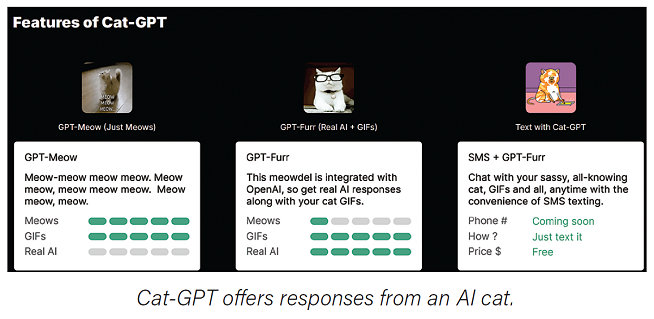 Using AI ChatBots Using AI ChatBots
All AI chatbots require a prompt—either written or spoken. One approach is to view the AI as a new employee. Explain precisely what is needed and why and how the answer should be formatted. Providing insufficient context or too many instructions are two typical mistakes. If you don’t get what’s expected, give feedback and ask the tool to go back and try again.
The acronym CREATE helps formalize the prompt process:
- Character: Are you asking on behalf of a customer, a manager, or a colleague? Specify the role and function.
- Request: Say what you want gen AI to do. Give as much detail as possible—perhaps more than for a real person (although all should be relevant to the request without unnecessary background). You can also add, “If you don’t know or lack information, please tell me rather than guessing.” (Recent research has suggested that politeness gets better responses; scientificamerican.com/article/should-you-be-nice-to-ai-chatbots-such-as-chatgpt.)
- Examples: Limit or expand the request with examples to clarify your request.
- Adjustments: After getting the answer, you may need to refine or adjust the context, request, or output format.
- Type: What’s the output wanted and in what style? Is it a poem in the style of a Shakespearean sonnet, an email, a report, or essay? Do you want bullet points, tables, headings, or something else? How many words?
- Extras: Further refinements—perhaps digging down on part of the answer. Perplexity helps with these by making suggestions for further questions.
Essentially, to create a good AI prompt, use this checklist. Have you done the following?
- Given clear instructions?
- Provided specific details?
- Provided background for the task?
- Used simple and concise language?
- Provided examples and ideas?
Comparing AI ChatBots
AI chatbots vary in their features and outputs: Claude and ChatGPT use fixed databases. Thus, they lack recent news as part of their dataset. Asking questions relating to recent events will result in the tool responding that it cannot give material past a specific date. This may change, however. In August 2024, OpenAI launched SearchGPT (openai.com/index/searchgpt-prototype), combining ChatGPT technology with search.
Some tools have limitations on the information they can take in or give out (tokens). Tools like Perplexity add to their training data with active web searching. Capabilities differ between free versions and the paid versions of the same product.
When comparing tools, several aspects should be considered:
- Token limit/context window: There is a maximum number of tokens the model can process in a single interaction. The closer the model reaches to its limit, the more likely it will force a false response. (The model may hallucinate or guess an answer.) A token is how the AI tool breaks down inputs and outputs and can be a word, part
of a word, or a single character. (For example, the phrase “Online Searcher!” might be broken down into “On,”
“line,” “ ”, “Searcher,” and “!” for a total of five tokens).
The context window relates to both inputs and outputs. An 8,000-token limit would allow prompts of 2,000 tokens and maximum responses of 6,000 tokens. Once this limit is reached, you would need to start a new interaction, losing whatever was asked previously. An 8,000-token limit translates to roughly 6,000 words or about 16 pages of text.
Different chatbots have different token limits: ChatGPT-4 can currently handle up to 32,000 tokens in the paid versions (8,000 in the free versions).
- Knowledge cutoff: The date to which the model’s training data extends. Some models, such as Perplexity and Copilot, can access real-time information from the web.
- Source citations: Are information sources provided? Generally, you can ask for sources, and some AI tools already include sources when answering.
- Multimodal capabilities: Can the AI tool process or generate different media types— not just text but images, sound, and video.
- Accuracy and reliability: Some models seem to have a greater propensity to hallucinate, although this is becoming less of a problem as token limits have increased, and techniques such as retrieval-augmented generation (RAG) allow the AI model to use information beyond what it was trained on, thereby improving overall accuracy.
- Special features: Is it able to solve mathematical problems; generate code; produce videos, images, presentations; or analyze external texts? Such requirements may make a niche AI tool a better choice.
- Response: How fast does the chatbot respond to queries?
- Customization: Some AI tools allow fine-tuning or adapting the model to specific use cases, such as research.
- Integration capabilities: Can the chatbot integrate into existing systems or applications—Microsoft Office or Google documents, for example.
- Cost and pricing: Not all cost the same, and many offer free versions (although these are often limited and less advanced).
- Ease of use/user experience: This can be a personal preference. Some AI tools need to be run via an intermediary hub application, such as Hugging Face (huggingface.co).
- Privacy and security features: Complying with national and local laws and regulations regarding personally identifiable information affects what is available at your location. Further issues relate to how AI training data respects intellectual property and how user data is incorporated into training models.
The importance of each aspect will depend on user needs. If the aim is web research, especially when data sources are required, a tool like Perplexity excels because of its real-time search capabilities. This makes it excellent for internet deep dives. Researchers can use it to both find and summarize information without needing to scan pages of search engine results. In addition, Perplexity provides its sources, simplifying result assessment and verification. Perplexity won’t save results into Word or Excel—capabilities offered by ChatGPT and Copilot. It also lacks the multimodal capabilities of Copilot, Gemini, and recent versions of ChatGPT.
For complex queries not dependent on recent information, Claude can be a better choice because of its high token limit, which allows longer responses and conversation sequences. The high token limit also makes it a good choice for analyzing and summarizing long documents.
Lesser-known tools include Llama and Mistral, which, being open source, allow for a level of user customization (although this requires technical expertise). Grok, which is available to X subscribers, is useful for searching X feeds. You.com lets users choose from multiple gen AI products and customize data sources. It includes a research option. Poe (poe.com) is similar, as it also provides access to multiple gen AI products and can be customized. Chatsonic claims to excel in writing articles, especially on current events, positioning itself as both content creator and rival to ChatGPT, providing sources and real-time data at a lower cost. (It offers free trials but is not a free tool after the trial.)
Specialist tools can speed up niche needs. Search Whisperer (searchwhisperer.ai), currently in beta, helps online searchers craft better search terms to use with traditional search engines by looking for jargon and alternative terms that may provide more relevant results. A search for top fintech startups came with a suggestion to also search for fintech unicorns as a way of finding successful new fintech companies.
Transforming search results into presentation mode is the specialty of Presentations.ai. Providing content and a suitable prompt will result in a professional presentation that can be downloaded as a PowerPoint (on subscription or payment of a one-off fee). Videos can be created in minutes using Invideo AI—downloadable on payment of a fee that includes image purchases. PDF.ai lets you chat with documents and can summarize the contents or find specific information, which is especially useful for multi-page documents.
AI Tasks
AI tools support information professionals and users in a range of tasks:
Online searching: Tools like Perplexity excel at combining web searches with training database searches, giving a hybrid experience of an AI chatbot and search engine. An alternative for up-to-date information searching is Copilot. Both include sources that can be checked.
Answering research questions/obtaining topic overviews also point to tools like Perplexity, although for information unlikely to change (especially if sources aren’t needed), Claude and ChatGPT may be better options, with more human responses. Unfortunately, they can also be less accurate, especially as neither database is updated, and sources aren’t usually provided.
Summarizing existing information held as text or in a document is where tools like Claude and ChatGPT excel.
Writing in a particular style or writing a specific type of material doesn’t require sources and web searching. Tools like Chat-GPT and Claude are good choices. If results need to be integrated or output into another format, such as Microsoft Word or Google apps, then Copilot or Gemini may be preferable.
Image generation: Currently, Copilot is the best free choice for image creation. Paid versions of Gemini and ChatGPT also have this capability, the latter through integration of OpenAI’s DALL•3 E. Alternatives are specialist niche tools such as Midjourney (not free).
Translations: Most AI tools include translation options, which are useful for longer texts than what Google Translate can handle. They may also provide more idiomatic translation.
Coding: AI tools can be used to write code. Even if a tool won’t save output in a Word or Excel format, it’s possible to ask for a VBA script so that results can be uploaded into an Office application. An interesting example of how AI tools can be used to create code is the online puzzle game Sumplete that was created using ChatGPT.
Data analysis: Although AI tools can summarize text into something meaningful, highlighting key points, only later models can do more sophisticated analysis. An exercise testing this was carried out using a (fake) LinkedIn profile for somebody using the name Pamela May (see linkedin.com/in/pamela-may-1a89a554). May’s profile says she has a Ph.D. in life sciences from the Nevada College of Pharmacy, completed in 3 years between 1998 and 2000, followed by an M.B.A. at Harvard between 2001 and 2003. May states, “I succesfully [sic] defended my PhD thesis at University in 2000 and subsequently worked as a senior specialist molecular biology [sic] for two years.” Note that was during the time she was doing her M.B.A. A human analyst would quickly spot other red flags. When asked: “Is this resume believable and trustworthy?” Copilot’s conclusion was, “Overall, Pamela May’s resume appears credible and trustworthy, showcasing a blend of education, experience, and relevant skills.” Perplexity agreed, saying: “Based on the provided information, Pamela May’s resume appears to be both believable and trustworthy.”
In contrast, ChatGPT was ambivalent: “Completing a PhD in just two years (1998-2000) is highly unusual, especially in a demanding field like Life Sciences” and recommended checking with Harvard on the M.B.A., missing other red flags until these were pointed out. Gemini was better (although earlier versions failed): “While the resume presents a strong professional profile, there are several inconsistencies and areas of concern that raise questions about its credibility.” (Gemini then lists these.) Only Claude consistently identified the red flags: “This resume raises several red flags that make it appear not entirely believable or trustworthy.”
EVALUATING THE TOOLS OF THE NEW FRONTIERS
As librarians and information professionals, we need know-how on AI tool developments and expertise in using gen AI to stay ahead in all we do and offer clients. We need to recognize limitations and biases in AI-generated information. This won’t be easy: New tools and upgrades emerge every few months.
AI will integrate with all we do. Apple is including AI as part of future operating systems, and Amazon is promising new versions of Alexa that will be fully AI-driven. Microsoft has already made AI part of its Office 365 infrastructure, and other software companies are including AI features as standard.
Currently, no single company has dominance. It’s likely there will be a shakeout within the next few years, with some companies acquired and others disappearing until a genuine leader emerges.
|