|
MARKETING LIBRARY SERVICES
Prepare for Library Card Sign-Up Month
by Kathy Dempsey
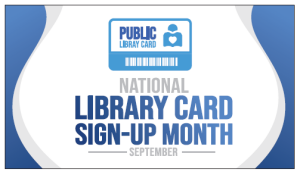 September will be here before you know it, so it’s time to finish your plans for Library Card Sign-Up Month. While this is an observance that’s largely handled by the marketing folks (if you have any), it’s also important for the tech folks to be involved. September will be here before you know it, so it’s time to finish your plans for Library Card Sign-Up Month. While this is an observance that’s largely handled by the marketing folks (if you have any), it’s also important for the tech folks to be involved. The official mission of the month is to remind parents that library cards are important school supplies. The overall goal is to increase the number of cardholders your library has. There are ready-made promotional materials available on ILoveLibraries.org and on ALA’s site (ala.org/ad vocacy/public-awareness-campaigns). You might get stock graphics through your state library, and they’re often shared in library-specific social media groups.
But all the promotion in the world won’t do much good if your system makes it difficult for someone to get a card. First, make sure your Get a Library Card icon is easily visible. Don’t bury it under a drop-down menu of other services. Ideally, potential patrons should be able to register online with relative ease and without having to produce multiple forms of ID.
This is where policies come into play. If yours are too restrictive, that can make online registration nearly impossible. If this is the case in your library system, talk with administrators about why those policies exist and see if there’s any chance of the board members approving something simpler. Look at library systems that are similar to yours and note how their card registration works. By doing that, you can explore multiple models for the service while simultaneously gathering information to make your case for change.
Make Landing Pages User-Friendly
The way online registration usually works is that the online form gives a person a temporary ID number, which can be used for online services only. Then, within a specified period (often 30 or 60 days), the person physically goes to the library and shows ID and proof of address, then gets a permanent card number and permission to borrow from the physical collections.
To be successful, the marketing communication (marcom) staffers need to work with the web team. Together, talk about building a specific landing page that includes all of the necessary features. The communications staff must write clear instructions for using the page, including the distinctions between a temporary digital card and a full-service card. Spell out what patrons can use each one for, along with how to upgrade to a full-service card. (Here’s an example of clear language and complete information on a landing page: kentfreelibrary.org/about/cards.) It’s smart to also include the benefits of getting a card to help ensure that people do complete the registration while they’re on the page. This instructional text should be cleared by the policy people and the tech people to make sure everything is explained correctly.
On the tech side, after the initial setup, do the necessary testing to ensure that the form and all links on the page work smoothly. Make sure there are ways to measure all of the important statistics for the marcom staff:
- How many hits on the page
- Where those hits came from
- How long people spent on the page
- How many people started filling in the registration form
- How many completed the registration form
- Where people abandon the registration form (if possible)
Once the landing page is fully functional, talk with marcom staffers to see if they want QR codes or shortened, custom URLs for their publicity. Also, decide whether you’ll employ hashtags.
Don’t Forget the Finer Points
As with any library webpage, make sure branding is in place. The page will need to be responsive for mobile users as well. It’s always good to set up an auto response pop-up to assure the registrants that their forms have been submitted. Even better, follow up with an email that lists what the temporary card can be used for, along with links to digital, audio, and video collections. Also include the guidelines to remind new patrons how to upgrade to the full-service card, with links to all branch locations and hours to help them get there in person. You want to be sure to successfully convert these interested people to full library privileges.
The next task would be creating onboarding emails to introduce the library further, to promote various services, and to drive people to take advantage of as many offerings as possible. There’s a case study in the September/October 2019 issue of MLS about this process: “Sending Onboarding Emails to New Cardholders” by Kim Terry.
If you already have an online registration form, then ask a few family members or friends to fill it in and tell you about the user experience. Was it intuitive? Did they hit any snags? What could have been better? This not only gets you a little custom feedback on one of your online services, but it can also net you a few accidental cardholders.
Experienced marketers will know that it’s always useful to have a space on any registration form where people can opt in to your email lists. If that’s not already part of your form, now’s the time to add it. (If anyone in your library system is afraid of using patron email addresses to build promotional email lists, share this article by George Pike with them: “Yes, It’s Legal to Email Patrons” at infotoday.com/mls/mar21/Pike--Yes-Its-Legal-to-Email-Patrons.shtml.)
If you’re sad that it’s too late to do all of this by September, think about this: You have about 9 months before National Library Week 2026, and you can have your online registration form working like a champ by then. |