|
FEATURE
Using AI to Supercharge Your Library’s Web Presence, Marketing, and Social Media
by David Lee King
| I asked Gemini for help with the title of this article and decided to use one of its suggestions. |
Generative AI (gen AI) made a huge splash on Nov. 30, 2022, when OpenAI released the first publicly accessible version of ChatGPT. Since then, gen AI has been quickly integrated into the tools we use and the work we do. This article explores how AI is being used to help libraries with social media content, our web presence, and even marketing.
General Concepts First
Before we take a look at specific tools and services that are available for web design and management, marketing, or social media, let’s look at some basic ways you can use AI tools and services to help streamline your work. AI tools such as ChatGPT, Gemini, or Copilot can be a valuable aid for your brainstorming and writing process. Treat these tools like a colleague that you can bounce ideas off. Consider these uses:
- Brainstorming—You can create prompts to ask for ideas, ask how and where to start, or ask for some general concepts.
- Outlining—Before you start writing, ask AI to create an outline for you. You will immediately have a draft structure for your article.
- First drafts—Input relevant information, and then ask the tool to write a first draft. The draft is a starting point, but you will want to add your expertise and voice to make it your own.
- Creative titles—This aspect falls under brainstorming. If you’re having trouble coming up with a title for a blog post or an article, ask AI for a list of 10 creative titles. Use one of those, or use the list as a kick-starter for your own better ideas. For example, I asked Gemini for help with the title of this article and decided to use one of its suggestions.
- Coding—AI creates usable code really well.
- Summaries—AI excels at creating short summaries of large documents. Copy/paste your document into AI, and ask for a one-page or a one-paragraph summary.
- SEO helps—Ask AI to find relevant keywords and help with labeling, tags, and categories on a webpage.
Now let’s look at some AI tools and services specifically for web design and management, marketing, and social media.
Web Design and Management
Not surprisingly, quite a few website CMS and website plugins and services are starting to include AI tools as part of their platforms. Let’s look at a few to see how they help make websites better. One caveat: Some of these will be WordPress-specific. WordPress is used for approximately 40% of the world’s websites, so that makes sense.
AI Engine
AI Engine (wordpress.org/plugins/ai-engine) is a WordPress plugin that is an all-in-one tool for AI in WordPress. Features include the ability to generate content, a customizable chatbot, a translate-languages button, a way to make page templates using AI, and some back-end tools that allow you to create APIs and filters using AI.
AI Alt Text Generator
AI Alt Text Generator (alttext.ai) is a multiplatform tool that does one handy thing: It automatically generates image alt text on all of the images you use on your website. When you upload an image to your website, the tool analyzes the image and generates descriptive text based on it. There’s also a Chrome/Firefox add-on if your website’s CMS isn’t supported.
Dark Visitors
Dark Visitors (darkvisitors.com) is a back-end tool for websites that does a few powerful things. It keeps your
robots.txt file updated automatically with the latest AI agents and protects your content from scraping. It exposes the hidden traffic to your website—all of the AI assistants, scrapers, and other bots visiting your website. In addition, it helps spot AI trends by showing what AI assistants visit your website.
CodeWP
CodeWP (codewp.ai) creates code for WordPress. It will automatically generate code snippets and complete WordPress plugins from one simple prompt. WordPress sometimes needs extra code added on the back end of the website for a plugin or to customize something. This tool can help.
ZipWP
With ZipWP (zipwp.com), you can, believe it or not, develop an entire WordPress website from a text prompt. ZipWP’s website says you’re creating the first draft of a website. You’ll still have work to do to make the website your own, but this tool will produce the template site with all of the pages you would need to get started—a homepage, an About page, a Contact Us page, etc. You can also use it to create copy for your pages and visuals to support each page. Again, you’ll still have a lot of work to do to refine your site, but this tool has the potential to save you a lot of time as well.
Marketing
Can AI tools and services help the marketing department? Definitely. The general AI concepts already mentioned work for marketing applications as well. You can use AI tools for brainstorming, editing, or creating a first draft. There are also some more specific tools and services that may be used in marketing and promotion efforts.
Adobe Firefly
Adobe Firefly (adobe.com/products/firefly.html) is Adobe’s version of a gen AI image generator. Firefly lets you create images from a text prompt. It can also add generative fill to images, so you can extend the image beyond its original borders. In addition, it has a Firefly Video Model that will turn a text prompt into a short video clip that can be used for a variety of video needs. My library’s marketing department has used Firefly to quickly edit and expand images for posters. I have also watched my wife, who has a communications job at a local college, use Firefly to generate images for campus digital display boards. AI has made generating creative images for unique programs possible when the only other viable alternative would have been hiring a graphic artist.
Canva
Canva (canva.com) is a great alternative to the feature-rich Adobe Creative Suite. Most of us can get by just fine with the easy-to-use tools built into Canva, including the many AI-related tools that have been quickly appearing on this platform. There are a lot of AI tools in Canva. Magic Design is an AI design generator. Use it to create presentations, videos, or social media posts. Dream Lab is Canva’s image generator. Start with a text prompt and describe the image you want, and Canva generates the image for you. Highlights creates short video clips from longer video footage. Enhance Voice eliminates background noise in audio files for video. Magic Resize instantly changes formats and dimensions of images. Magic Expand extends an image in any direction, so you can fix framing issues or convert a horizontal image into a vertical image.
That’s just a sampling of the many AI tools built into Canva. Visit canva.com/magic/#features to read about all of them.
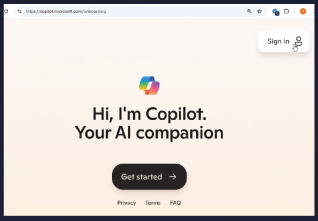 Tips for Marketers: Data Summarization and Outlining Next Steps Tips for Marketers: Data Summarization and Outlining Next Steps
AI tools can also help with summarizing larger documents and pulling out actionable next steps from them. For example, my library is working on a strategic plan for what we call our digital library, which includes our website, social media platforms, library podcast, mobile app, and databases. I created a four-page document full of statistics and insights from each of these platforms and asked Copilot to summarize the document. Here’s what it provided:
In 2023, the highest viewed web articles were “Artsy Crafty” and “Fiction 5,” while the best new series was “Local History” by Katie K. The mobile app saw 8,773 downloads, with 19,319 holds placed using the app. The podcast averaged 100-200 downloads per month, with a significant portion of the audience using apps like Spotify or Apple Podcasts. BiblioCommons had 58% of its traffic from referrals, with customers spending an average of 4 minutes on the site. The databases saw consistent usage, averaging 283 sessions per day, with Newsbank and FirstSearch comprising 99% of the traffic. The website’s most popular pages included services, the catalog, and library card information. Social media performance showed YouTube as having the most potential to expand audience reach, with 70.1% of the audience under the age of 45. The document also highlights the importance of creating content specifically tailored for platforms like YouTube and LinkedIn to engage a wider audience.
This was an accurate description of the larger document, but in a shorter, easily scannable version. Then I asked Copilot a follow-up directive: “Based on the information in this document, please pull our top five areas to focus on for growth and/or improvements.” Copilot quickly highlighted five areas of improvement or growth and provided some good ideas for our digital library team to further consider. |
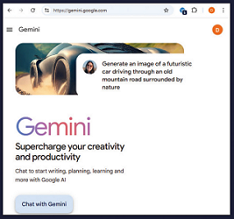 Marketing Tips: Creating and Interacting With Personas Marketing Tips: Creating and Interacting With Personas
Have you ever created a persona for your marketing or web-building projects? If so, you can use AI tools to develop and then interact with those personas. (See the Resources for an example of that in action.) Hatch (a sleep wellness company) worked with Monks (a marketing company) for a marketing campaign. First, Monks used Gemini to create some personas. It did this by asking Gemini to “look at social media trends reports, to look at search queries, industry reports, to do competitor analysis, and come back to us with some ideas on the personas that we should be targeting,” says Brittany Blanchard, EVP of digital media at Monks.
From the AI-generated data, the team at Monks created three personas. This is the coolest part:
“[T]hey interviewed each persona, as played by Gemini, to create vivid profiles encompassing their likes, hobbies, sleep patterns, aesthetic tastes, and more,” according to a Think with Google article. Interacting with personas can bring some powerful insights into marketing promotions, website projects, or even library building projects. It’s worth trying the next time you have a project that needs some personas. |
Social Media
So far, we have looked at ways to use AI tools and services for websites and for marketing. Now let’s see how AI can be used to help manage our social media channels. Obviously, the more general AI tools such as ChatGPT can be used for this as well. Here are some more specific tools to help enhance social media.
Buffer
Buffer (buffer.com), even without the AI aspect, is a handy social media management tool. My library uses it to help manage many of our social media channels in one place. However, Buffer also has some nifty AI tools built into the platform. Its AI Assistant allows you to use a text prompt to generate post ideas, create posts for different audiences and channels, develop multiple versions of a post to do A/B testing on which post performs better, craft posts in different languages, and help repurpose content automatically. You can read more about Buffer’s AI Assistant at buffer.com/ai-assistant.
Play.ht
Play.ht (play.ht) does exactly what its website says: “Generate AI voices, indistinguishable from humans.” My library has used this service for video narration. You provide a text file of the narration, and Play.ht creates an audio file that you can export and use in your video. This works great for all social media videos, including YouTube videos and any number of reels, shorts, and other short-form videos as well.
FeedHive
FeedHive (feedhive.com) is another all-in-one management platform, similar to Buffer. It uses a lot of AI and automation to help manage your social media channels. AI is used to help publish content and to schedule posts. FeedHive also uses AI to help generate the best hashtags for your post and to find a time to post when your audience on any given social media channel is most active. It will also predict how well your post will do before publishing, so you can tweak it beforehand.
Things to Remember With AI
I’ve mentioned quite a few tools that can help with websites, marketing, and social media channels, but this article has just scratched the surface. There are a lot of tools and services using AI, and more are on the way. And although this new technology is exciting, it may also cause some anxiety. Some may wonder if these AI tools will replace our library staff. I like to think of AI as a tool to empower—not replace—us. In fact, I love what Buffer’s content team says about AI and how they use it (see the Resources section for the citation):
- AI assists but doesn’t replace
- AI never writes complete drafts or paragraphs without being edited by a human
- AI content is always reviewed for accuracy
- We don’t believe AI can replace creative work in any sense
These four points are worth remembering and practicing. Librarians have been resilient throughout history and have successfully weathered many technology changes. AI’s numerous applications are simply another opportunity for us to grow and evolve as we help a new generation of information seekers. So, start experimenting and see for yourself what these tools can do, and see if they can help you in your work.
|