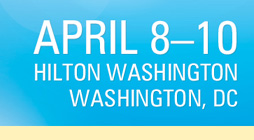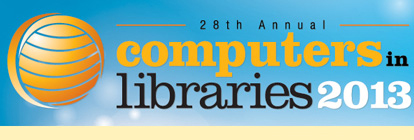|
|
Evolving in New Directions
| Pre-Conference
Sunday, April 7, 2013 | | | W1 Searchers Academy
9:00 AM 4:30 PM
Mary Ellen Bates, Principal, Bates Information Services, Inc.
Greg Notess, Faculty & Graduate Services Librarian, Montana State University
Gary Price, Co-Founder, INFODocket & FullTextReports
Marcy Phelps, President, Phelps Research Inc. and Author, Research on Main Street: Using the Web to Find Local Business and Market Information
Ms. Barbie E. Keiser, President, Barbie E. Keiser, Inc.
Want to sharpen your web search skills? Find information in the real-time collaborative and social web? Learn from the experts? Join search veterans, speakers, and authors to learn the latest strategies and techniques for searching online. This fast-paced, newly updated, day-long event allows you to interact with the experts, who share their searching secrets and expertise as they focus on the most-current practices in the field of web research. There’s always something new to be learned from these leading- edge panelists. Participants should have basic experience with web searching, but even searchers with an extensive searching background will find tips to polish and advance their skills and will come away with new resources and tools. Academy topics include the following:
- Hidden Tools & Features of the Major Search Engines: Learn about the new and little-known search features of the Big Three.
- Desert Island Databases: What online resources would you consider essential if you were stranded on a desert island?
- Cost-Effective Searching: Online strategies/practices for tough times to get the most for your search dollar and your time.
- Searching the Social Web: Find out how to tap into the social web to glean intelligence.
- Searching the Mobile Web:What are the best apps and strategies?
- Subject Search Round-Up: Hear from experts on the specific tools and resources for searching in a variety of specialized topics, including health resources
| W2 Drupal in a Day
9:00 AM 4:30 PM
Blake Carver, Owner, LISHost.org
Sean Fitzpatrick, Drupal Developer, LISHost.org
This full-day, intensive, hands-on workshop is for new and novice Drupal users. It covers Drupal 6 and 7 skills, including installation, configuration, core functions, and theme development. This introductory workshop touches on most every aspect of the core Drupal framework: how to install Drupal and all the modules that a common site would use; adding, editing, and moderating content; creating user accounts and understanding Drupal’s permissions system; setting up menus and other design elements on a page; creating human-readable URLs; categorizing content using Drupal’s taxonomy system; and editing your own Drupal theme. Bring your laptop, and at the end of this Drupal day, you’ll have a simple but complete Drupal site. | W3 Cool Tools for Web Managers
9:00 AM 12:00 PM
Darlene Fichter, GovInfo Librarian, University of Saskatchewan Library
Jeff Wisniewski, Web Services Librarian, University of Pittsburgh
Marshall Breeding, Independent Consultant and Founder of Library Technology Guides, Founder of Library Technology Guides
Join this group of highly experienced web managers for a fast-paced half-day tour through useful tools for the library web manager. From testing to usability, social media to analytics, from tried-and-true to cutting-edge, you’ll leave this workshop with an arsenal full of great tools, sites, tips, and tricks to improve your site, enhance your productivity, know more about your users, and deliver a better experience to your site visitors. This is a new and not-to-be-missed offering! | W4 Measuring Library Impact
9:00 AM 12:00 PM
Rebecca Jones, Partner, Dysart & Jones Associates
Moe Hosseini-Ara, Director, Culture, City of Markham and Markham Public Library
What’s a meaningful measure, a measure that really “performs”? It’s a measure that matters to your decision makers and demonstrates that your services are making a meaningful difference to the library’s community, campus, or organization. While Jones has yet to find that “one” magic performance measure during 30 years of working in this sector, she has found, through work with government, academic, public, and corporate libraries, an approach and framework to successfully identify, manage, and communicate measures meaningful to decision makers. Workshop leaders discuss today’s useful measures for communicating value and for operational and management purposes. They work with attendees to apply the framework and examples to their situations. | W5 Design My Library Space
9:00 AM 12:00 PM
Brian Pichman, Director of Strategic Innovation, Evolve Project
Dave Hesse, Director of Digital Innovation Department, Evolve Project
This interactive workshop shares what libraries have done to renovate their spaces and participants are expected to share their experiences. It discusses the reasons to renovate and change, different innovative methods to do such things, uses statistics and facts about why and how changing and renovating spaces can improve the collection including the forward facing books shelves, remapping layouts/moving furniture, the need for sitting, and the need for fab labs or hacker spaces. Bring photos of your library and help us brainstorm ways to improve and change our structures, hopefully all at low costs! | W6 UX Boot Camp
9:00 AM 12:00 PM
Amanda Etches, Head, Discovery & Access, University of Guelph
Aaron Schmidt, Principal, Influx Library User Experience and & Publisher, walkingpaper.org
User experience (UX) design is all about understanding user behavior and using that understanding to guide the way we design our systems, interfaces, services, and spaces. UX Boot Camp provides a practical introduction to user experience design work, where you can learn about the principles of UX design and the fundamentals of how to study user behavior. Attendees will leave the workshop with sharpened design skills to help them design their website, services, and more | W7 Dealing With Tech Change & Customer Engagement
9:00 AM 12:00 PM
David Lee King, Digital Services Director, Topeka & Shawnee County Public Library and and Publisher, davidleeking.com
This workshop discusses library and technology changes in the face of increased competition. It looks at the emerging web, discusses how libraries are responding to the changes, and shares some techniques for improving the experience of responding to change. Lots of techie geek goodness is imparted during this workshop which is designed for librarians, library workers, and administrators just getting their feet wet into the emerging web and thinking about customer service and customer experience in a different way. | W8 Digital Repositories
9:00 AM 12:00 PM
Jim DelRosso, Digital Projects Coordinator, Hospitality, Labor, and Management Library, Cornell University
This workshop addresses key issues surrounding the creation, maintenance, and cultivation of digital repositories. Drawing on the latest literature, case studies, and personal experiences, speakers lead a discussion covering planning the digital repository, selecting a methodology for its establishment, populating it with content, marketing it to the library’s constituencies, and meeting the various challenges and questions along the way. Participants share their own experiences and learn from colleagues in group discussions regarding how to get the most from a digital repository. | W9 Best Practices in Mobile Development: Building jQuery Mobile Apps
9:00 AM 12:00 PM
Chad Mairn, Information Services Librarian, St. Petersburg College
Jason A. Clark, Digital Initiatives Librarian, Head of Digital Access and Web Services, Montana State University Libraries
By the end of 2012, it is expected that more than 80% of the world’s population will have access to a smartphone. Library users will assume that your library can be accessible from anywhere, at any time, and on any device. Now is the time to be ready! During this hands-on workshop, you learn the differences between native and web apps, understand the various technologies (HTML, CSS, JavaScript) and how they work together to build mobile web apps, and gain hands-on experience using jQuery Mobile to develop a fully functional mobile-optimized web app. You also have access to a free web server so you can continue to work/test your project live on the web and work directly with speakers so you can have a mentor during and after your project. Come and learn how to move your library content into the mobile setting. Note: Familiarity with HTML and CSS is required as well as access to a text editor. Participants need to bring a laptop or tablet with access to these tools. | W10 Building Workable Relationships: Libraries & IT Departments
9:00 AM 12:00 PM
Mr Ken Roberts, Consultant, Ken Roberts Library Consulting and & former Chief Librarian, Hamilton Public Library
Using the findings of a recent study, “Public Libraries and City IT Departments,” Roberts walks participants through a self-analysis process (using the same questionnaires as the study), helping them to determine how their library systems might improve IT readiness as well as relationships with municipal IT departments. This interactive workshop focuses on strategies for implementing a more productive relationship. Roberts not only worked as chief librarian and the city’s director of information technology, but following a legislated merger, he was responsible for merging the computer systems of six municipalities. He is currently working as a consultant to the City of Hamilton on its technology implementation. From our very experienced workshop leader, you will get lots of tips, techniques, and strategies to use in your community, whether it’s an academic campus, city, county, school, or special library. | W11 Planning & Managing for Gadgets
1:30 PM 4:30 PM
Jason Griffey, Head of Library Information Technology, University of Tennessee at Chattanooga and Author, Speaker, Tech Geek
There are so many devices and hardware that libraries are aspiring to, so many customers who are into BYOD (bring your own device) in libraries, it’s hard to make decisions and plans to support your community. Our “hardware hacking” and gadget aficionado shares his knowledge and experience along with guidelines for making decisions for your own community, whatever type of library or organization that is. | W12 Pivoting to Meet Technology Change
1:30 PM 4:30 PM
Joe Murphy, Library Directions & Tech Trends Analyst. Director Library Futures., Library Future and Innovative Interfaces, Yale Uni
Richard P. Hulser, Chief Librarian, Natural History Museum of Los Angeles County
Kim Dulin, Co-Director, Harvard Library Innovation Lab
Erik Boekesteijn, founder and director Doklab, Doklab and ShanachieTour
Susan Considine, Executive Director, The Fayetteville Free Library and ALA LLAMA Division Councilor, NYLA PLS President, NYLA Councilor at Large
This workshop focuses on how we meet the challenges of perpetual technology change. Panelists, including innovative leaders from each type of library, come together to explore questions related to evolutions in technology and library pivots to meet them. They discuss how to best meet technology shifts and their far-reaching impacts and explore technology trends we should consider adapting and dedicating resources. The workshop features a facilitated discussion about our different approaches to meeting the opportunities and the challenges brought by technology shifts. It addresses current areas of technology change and their promises/complications. Panel members share brief outlines of technology trends that they are currently facing or that they foresee impacting their libraries in the near future. The facilitator sparks interactive discussion with an exploration of several major technology trends and how they may impact libraries. Attendees have a chance to share what technologies they are meeting head on and the technology changes whose impacts they worry about. | W13 Moving Change Forward
1:30 PM 4:30 PM
Michael Peter Edson, Smithsonian Institution; Open Knowledge Foundation; Council on Library and Information Resources (CLIR)
Rebecca Jones, Partner, Dysart & Jones Associates
Leo Mullen, CEO, NavigationArts
Lawrence Swiader, Senior Director, Digital Media, The National Campaign to Prevent Teen and Unplanned Pregnancy
Kate Theimer, ArchivesNext.com
Recent business studies show that 70% of all change initiatives fail: What unifies the ones that succeed? And how can you move your project, strategy, or vision forward against these odds? This interactive workshop will dive into three case studies, presented by outside experts, as a way of learning about what works, what scales, and what fails. Attendees will gain a new understanding of the phenomena that drive and inhibit change, and they will leave with specific insights and advice that they can use to overcome obstacles in their own organizations. ( This workshop builds on David Lee King's morning workshop, Dealing With Tech Change & Customer Engagement, but also stands on its own.) | W14 Top Tips & Tools for Video Tutorials
1:30 PM 4:30 PM
Greg Notess, Faculty & Graduate Services Librarian, Montana State University
Screencasts can be used to create quick online tutorials, record one-on-one instruction for reference, and for remote teaching. Get the latest on software, techniques, and hosting options for quick video tutorials that demonstrate online library resources or anything else on the web or your desktop. New tools make it simple to create screencasts and share them online. Explore free and fee software such as Jing, Camtasia Studio, Screencast-O-Matic, and others along with hosting options ranging from Screencast.com to Screenr. Learn how to edit screencasts on YouTube, change the cover image, and host on your own web site or blog. In addition to gathering proven tips, techniques, and tricks for quick screencast creation, see examples of advanced editing features such as call-outs, transitions, zooming, and highlights. Bring your own laptop to check out sites that are discussed. Show and tell the easy way! | W15 Building Web Applications With HTML5 & JavaScript
1:30 PM 4:30 PM
Jason A. Clark, Digital Initiatives Librarian, Head of Digital Access and Web Services, Montana State University Libraries
Geolocation, native video, offline storage, semantic markup elements, responsive web design, canvas elements, voice input, drag and drop, opacity, gradients—HTML5 (a generic term that includes new HTML tags, enhanced CSS styles/behaviors, and new JavaScript APIs) has been released and is changing the way web developers work.With wide support in mobile browsers and the latest browser releases from Google and Firefox, HTML5 is poised to be the technology that helps build the next version of the web. This workshop looks at some of the possibilities, trends, and enhancements that HTML5, CSS3, and the new JavaScript APIs enable. Using exercises, the workshop walks through the specifics of implementation and works through building a prototype HTML5 application. Note: Familiarity with HTML and CSS is required as well as access to a text editor. Participants need to bring a laptop or tablet with access to these tools. | W16 Teen Library Users: Engaging the Next Generation
1:30 PM 4:30 PM
Stephen Abram, Principal, Lighthouse Consulting Inc.
Brian Pichman, Director of Strategic Innovation, Evolve Project
Justin Hoenke, Teen Librarian, Portland Public Library (Maine)
Patrick "PC" Sweeney, Branch Manager, San Mateo County Library
Terri Fredericka, Executive Director, InfOhio
Margaret Portier, Director of Innovative Family Services, Fayetteville Free Library
There are a ton of great ideas out there using new technologies and great content to attract and retain teen users in the library. This workshop demonstrates how guitars, video, 3D printing, laser tag, iPhone apps, and more can be tied to programs and library use to engage teens and attract them to the library in any community. And, just as important is how to tie this to their needs for homework help, social needs, and reading. The team of presenters is comprised of on-the-ground, in-the-field teen librarians. | W17 Community Outreach Using Social Media
1:30 PM 4:30 PM
David Lee King, Digital Services Director, Topeka & Shawnee County Public Library and and Publisher, davidleeking.com
Ben Bizzle, Director of Technology, Craighead County Jonesboro Public Library
These days, many libraries have Facebook pages, but most don’t really know how to use them to make strong connections to customers. This workshop teaches you how create and maintain an interactive and engaging Facebook presence! Bizzle has managed Facebook ad campaigns for eight libraries, averaging more than 1,000 new fans a month per library. He knows how to maximize results with Facebook advertising, and shares his secrets so you will get similar results. King’s library has created successful strategies and goals around reader’s advisory and Facebook and has a team of librarians engaging customers on Facebook. Both speakers illustrate how to convert your Facebook page into one of your most valuable community outreach tools. Most examples are for public libraries but strategies and techniques can be used for academic libraries too! | W18 Ebooks & Readers: Next Steps
1:30 PM 4:30 PM
Michael P Sauers, Technology Innovation Librarian, Technology & Access Services, Nebraska Library Commission
So you’ve got an e-reader and you’ve mastered purchasing books from the associated store and even downloading books from OverDrive. But what about sideloading content from other sources such as Project Gutenberg and Smashwords? How about converting content from one ebook format to another, or even creating your own ebook content from Word documents and websites? Bring the e-reader or tablet of your choice and a laptop to walk you through all the necessary steps so that you can engage and share with your community. | | Games, Gadgets & Evolving in New Directions!
5:30 PM 7:30 PM
Join our gamers and gadget lovers for an evening of fun, playing, and learning. See how you can transform your thinking, your programs, and your spaces with the latest games, gadgets, and programs. Hosted by Internet Librarian 2012 sensations Brian Pichman and David Hesse, Teen Librarians along with Justin Hoenke, Portland Public Library. Come try laser tag, bring your gadgets to share, and enjoy the networking, learning, but most of all the laughing! Refreshments included. |
|
Connect with CIL
Platinum Sponsor 
Gold Sponsors 


Learning Partner 
Association Sponsor 
Media Sponsors 

Internet@Schools Magazine

Networking Reception Sponsor 
|