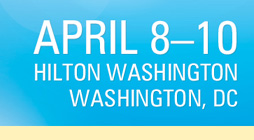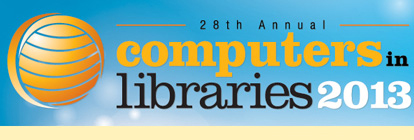|
|
Evolving in New Directions
W14 – Top Tips & Tools for Video TutorialsSunday, April 7, 2013 1:30 PM – 4:30 PM Greg Notess,
Faculty & Graduate Services Librarian, Montana State University Screencasts can be used to create quick online tutorials, record one-on-one instruction for reference, and for remote teaching. Get the latest on software, techniques, and hosting options for quick video tutorials that demonstrate online library resources or anything else on the web or your desktop. New tools make it simple to create screencasts and share them online. Explore free and fee software such as Jing, Camtasia Studio, Screencast-O-Matic, and others along with hosting options ranging from Screencast.com to Screenr. Learn how to edit screencasts on YouTube, change the cover image, and host on your own web site or blog. In addition to gathering proven tips, techniques, and tricks for quick screencast creation, see examples of advanced editing features such as call-outs, transitions, zooming, and highlights. Bring your own laptop to check out sites that are discussed. Show and tell the easy way!
|
Connect with CIL
Platinum Sponsor 
Gold Sponsors 


Learning Partner 
Association Sponsor 
Media Sponsors 

Internet@Schools Magazine

Networking Reception Sponsor 
|