|
|
| Conferences
> Computers in Libraries 2008 |
|
 Back
Back  Index
Index  Forward
Forward  |
| North America’s Largest Technology Conference & Exhibition for Librarians and Information Managers |
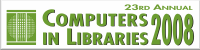 |
April 7 - 9, 2008
Hyatt Regency Crystal City
2799 Jefferson Davis Highway • Arlington, VA |
| INNOVATIVE CHANGE: INTEGRATING HIGH TECH WITH HIGH TOUCH |
|
|
|
|
| General Conference — Wednesday, April 9 | | Keynote - Gaming, Learning, & the Information World
Regency Ballroom
9:00 AM – 9:45 AM
Elizabeth Lane Lawley, Director, RIT Lab for Social Computing, Rochester Institute of Technology
Information professionals have always been balanced at the center
between knowledge, technology, and people. In our fast-paced world we
need to find ways to integrate our activities into our clients’ and
communities’ work flows and lives and we have to make it fun and easy!
Lawley looks ahead at the opportunities and challenges associated with
the new social technologies and practices, discusses recent research
and trends, and provides thought-provoking insights for us as we plan
for the future.
| Track A – Search Engines
Regency E/F
Search engines (SEs) rule the information world. Hear the latest on harnessing their power and what to expect in the future, get tips and inside insights. Join us for a fast-paced learning experience.
Moderator:
Greg Notess, Faculty & Graduate Services Librarian, Montana State University
| Coffee Break - A Chance to Visit the Exhibits
9:45 AM – 10:30 AM
| Session A301 – Speed Searching: Tips & Tricks for Speeding Up the Search
10:30 AM – 11:15 AM
Greg Notess, Faculty & Graduate Services Librarian, Montana State University
Despite the incredible speed of information access that the web enables, it
can still take some time to track down the best search strategy, search
engine, or commercial data source to answer some questions. This session
offers a variety of techniques, from the simple to the technologically complex,
to speed up the process of searching multiple databases including
search switching, bookmarklets, and some discussion of search strategies.
| Session A302 – One Click Ahead: Best of Resource Shelf
11:30 AM – 12:15 PM
Gary Price, Co-Founder, INFODocket & FullTextReports
Keeping up with all the changes in our industry and staying one step ahead
of our clients require solid strategies to deal with this challenge. Our expert
shares his top tips and techniques from the search and search engine world
to ensure you stay in step with the fast changing 2.0 online information world.
| Lunch Reception in the Exhibit Hall
12:15 PM – 1:45 PM
| Session A303 – Google Tracking: What's New at Google & Its Competitors
1:45 PM – 2:30 PM
Greg Notess, Faculty & Graduate Services Librarian, Montana State University
A year can be a long time on the web. Since last year's Computers in
Libraries, Google has launched new interfaces and databases. Other search
engines have changed their display of results as well. Come hear about the
past year's worth of changes, updates, and news about Google and other
search engines.
| Session A304 – What's Hot in RSS & Social Software
2:45 PM – 3:30 PM
Steven M. Cohen, Senior Librarian, Law Library Management Inc.
Social software is rapidly changing the way we provide information to our
consumers, work together in an organizational structure, and communicate.
Going beyond SEs, this session highlights cutting-edge tools and techniques
for libraries, hot new trends, resources, and advice. Jam-packed with
Cohen’s A–Z listing of the hot social software and RSS tools on the market
today, there will also be time for the audience to highlight favorite social software
tools.
| Session A305 – Findability: Information not Location
3:45 PM – 4:30 PM
Mike Creech, Web Content Manager, University of Michigan Library
Ken Varnum, Web Systems Manager, Library Information Technology, University of Michigan Library
Learn how to foster user-friendly digital information flows by eliminating silos, highlighting context and improving findability to create a unified web presence. Hear how the University of Michigan Libraries' (MLibrary) are reinventing the libraries' web sites to emphasize information over the path users previously took to access it. By elevating information over its location, users are not forced to know which library is the "right" starting place. The talk includes tips for your library web redesign process and user-centric design process. | Track B – Open Source
Regency A/B/C/D
For several years, libraries have been using open source software to varying degrees, both behind the scenes and on the front lines. Some libraries have even begun offering public workstations that run on open source operating systems. However, committing to a full open source desktop solution throughout the entire library has been a nearly impossible decision for many institutions to consider. Hear strategies and look at real-world examples of open source in practice.
Moderator:
Nicole C. Engard, Vice President of Education, ByWater Solutions
| Coffee Break - A Chance to Visit the Exhibits
9:45 AM – 10:30 AM
| Session B301 – The Open Source Landscape
10:30 AM – 11:15 AM
Marshall Breeding, Independent Consultant and Founder of Library Technology Guides, Founder of Library Technology Guides
Interest in open source software has shifted into high gear with the emergence
of multiple viable options, even reaching into the ILS realm. Breeding
provides an overview of the recent developments in the open source movement
in the library automation arena, describes some of the current products
and projects underway, and gives some perspective on this alternative
versus the commercial, closed source products. He discusses some of the
issues that libraries should keep in mind if they are considering implementing
an open source automation system and shares his view on how the open
source movement will impact the commercial library automation industry.
| Session B302 – Open Source Applications
11:30 AM – 12:15 PM
Glen Horton, Technology Coordinator & Assistant Director, SWON Libraries
Julian Clark, Serials Assistant, Georgetown University Law Library
This session investigates recent library developments that have been made
with open source software. Horton provides a number of examples and discusses
how libraries are giving back to the open source community, promoting
the idea that information should be freely available to everyone. Clark
focuses on how the open source desktop is a realistic option for libraries;
reasons that may inspire a transition to open source; the assessment of user
and institutional needs and resources to determine readiness for full desktop
implementation on both public and staff workstations; the open source
operating systems and distributions that work best in the library environment;
options for technical support; examples of successful open source
desktop implementations; and how and when it may be appropriate to sell
the concept of the open source desktop to library administration, staff, and
users. The session hopes to inspire attendees to further consider open
source options for library systems, whether on a full or partial scale.
| Lunch Reception in the Exhibit Hall
12:15 PM – 1:45 PM
| Session B303 – Open Source Library Automation
1:45 PM – 2:30 PM
Open Source Library Automation
Kyrille Goldbeck, College Librarian for Natural Resources, Virginia Tech
Godmar Back, Assistant Professor, Computer Sciences, Virginia Tech
Joshua Ferraro, CEO, Liblime Former Release Manager, Koha Project
This session looks at two popular library tools. Goldbeck and Back highlight library uses of LibX, a powerful, open source tool available for Firefox and Internet Explorer browsers that connects users to their library’s resources from anywhere on the web. Ferraro gives an overview of the Koha project’s latest release, Koha 3.0, and discusses why open source software will continue to change the face of library technology and empower libraries. For librarians who fear their institution won’t be able to take advantage of the benefits of open source, Ferraro discusses the perceived barriers to implementation and shows how libraries are now enjoying the advantages of open source—with or without an IT staff. | Session B304 – Open Source Solutions to Offer Superior Service Part 1
2:45 PM – 3:30 PM
Amy Begg De Groff, Director of Information Technology, Howard County Library
Ching-hsien Wang, Branch Manager, Library & Archives Information Systems, Office of The Chief Information Officer, Smithsonian Institution
George Bowman, System Adminstrator, Smithosnian Insitution Resea, Smithsonian Institution
Eric Atkinson, Information Systems Department Head, Orange County Library System
Kimberly Babcock Mashek, Information Literacy Librarian, Wartburg College
Open source software is gaining more and more acceptance. From blogs to hotspots to public PCs, this session showcases open source projects that are being used in all areas of the library. De Groff talks about the many open source and open system solutions in use at Howard County Library, including but not limited to Open Office Firefox, Opera DeskNow, Joomla, and Koha. She discusses the project planning, training, outreach, and ongoing support involved in each deployment. Wang discusses the Smithsonian’s Research Information System design considerations, open source software and technology issues, and faceted metadata format and data mapping processes for 1.7 million objects. Atkinson discusses using the open source application Kete to build a community digital collection to which patrons can upload their own images, audio, video, web links, and documents and share their information under the terms of the Creative Commons license. Mashek discusses the OS makeover for a website, containing recommendations by academic discipline that are handpicked as scholarly or valuable internet resources by librarians and faculty members. OS software makes the site searchable and easily updated and maintained using a Windows server, Linux operating system, Microsoft Excel Worksheets, and a PHP database run by Apache. Speakers share their experience designing, implementing, promoting, and monitoring their projects.
| Session B305 – Open Source Solutions to Offer Superior Service Part 2
3:45 PM – 4:30 PM
Amy Begg De Groff, Director of Information Technology, Howard County Library
Ching-hsien Wang, Branch Manager, Library & Archives Information Systems, Office of The Chief Information Officer, Smithsonian Institution
George Bowman, System Adminstrator, Smithosnian Insitution Resea, Smithsonian Institution
Eric Atkinson, Information Systems Department Head, Orange County Library System
Kimberly Babcock Mashek, Information Literacy Librarian, Wartburg College
Open source software is gaining more and more acceptance. From blogs
to hotspots to public PCs, this session showcases open source projects
that are being used in all areas of the library. De Groff talks about the many
open source and open system solutions in use at Howard County Library,
including but not limited to Open Office Firefox, Opera DeskNow, Joomla,
and Koha. She discusses the project planning, training, outreach, and ongoing
support involved in each deployment. Wang discusses the Smithsonian’s
Research Information System design considerations, open source software
and technology issues, and faceted metadata format and data
mapping processes for 1.7 million objects. Atkinson discusses using the
open source application Kete to build a community digital collection to which
patrons can upload their own images, audio, video, web links, and documents
and share their information under the terms of the Creative Commons
license. Mashek discusses the OS makeover for a website, containing
recommendations by academic discipline that are handpicked as
scholarly or valuable internet resources by librarians and faculty members.
OS software makes the site searchable and easily updated and maintained
using a Windows server, Linux operating system, Microsoft Excel Worksheets,
and a PHP database run by Apache. Speakers share their experience
designing, implementing, promoting, and monitoring their projects.
| Track C – Gaming & Virtual Worlds
Washington Room
The video game industry is a $7 billion a year business, and its success depends on products that are entertaining and engaging. These games are often quite lengthy, complex, and, at times, frustrating, requiring players to spend large amounts of time exploring, learning, and mastering the games. Learn how these techniques can be used successfully in libraries and how libraries are now embracing virtual worlds.
Moderator:
Ms Mary Auckland O.B.E., Independent Consultant & Trainer
| Coffee Break - A Chance to Visit the Exhibits
9:45 AM – 10:30 AM
| Session C301 – Learning from Video Games
10:30 AM – 11:15 AM
Chad Boeninger, Head of Reference & Business Librarian, Ohio University
Many librarians and educators recognize the importance of video games
and learning, but do not have the time or the resources to build
game-based library training tools. Boeninger uses actual scenarios from
popular games to demonstrate how video games attract players, retain
their attention, and make them learn. The presentation offers
suggestions about how librarians Many librarians and educators
recognize the importance of video games and learning, but do not have
the time or the resources to build game-based library training tools.
Boeninger uses actual scenarios from popular games to demonstrate how
video games attract players, retain their attention, and make them
learn. The presentation offers suggestions about how librarians can
incorporate many gaming learning principles into existing library
services, resources, and instruction and also discusses the future of
incorporating gaming in libraries.
| Session C302 – Gaming & Learning
11:30 AM – 12:15 PM
Marsha Spiegelman, Associate Professor, Nassau Community College
Dr Richard Glass, Professor, Mathematics, Computer Science & Information Technology, Nassau Community College
Social networking and gaming define the millennial student. This session
highlights an innovative collaboration between a reference/instruction librarian
and mathematics/computer science instructor that utilized course blogs
and gaming scenarios to incorporate information literacy as an integral and
assessable component of math/computer science courses. Games provided
the interest and incentive students needed to improve their information
literacy skills, and blogs extended interaction and enhanced
student/librarian relationships. Speakers discuss their partnership on information
literacy game design and adaptation, research assignments, and
share their lessons learned so others can try this approach.
| Lunch Reception in the Exhibit Hall
12:15 PM – 1:45 PM
| Session C303 – Gaming for Adults
1:45 PM – 2:30 PM
Martin House, Manager of Information Services, Public Library of Charlotte & Mecklenburg County (PLCMC)
Mark Engelbrecht, Senior Library Assistant, Public Library of Charlotte & Mecklenburg County (PLCMC)
Speakers report on research into how gaming attracts adults to the public
library and how it may increase their future usage of libraries. They look at
trends such as the information gap and social/technological access gap
and discuss how their data shows that gamers are avid users of reference
services. Come and get a new perspective on adults and libraries.
| Session C304 – Convincing Administrators of the Validity of Virtual Worlds
2:45 PM – 3:30 PM
Convincing Administrators of the Validity of Virtual Worlds
Kitty Pope, Executive Director, Alliance Library System
Barbara Galik, Executive Director, Cullom-Davis Library, Bradley University
Virtual worlds are rapidly increasing in use by all ages and many of them are not game-oriented. How do you convince your administrator that your library needs to participate and why it is important to allow you staff time to work in a virtual world library? Speakers and library administrators share tips and strategies to help you win over your administrator.
| Session C305 – Integrating Second Life (SL): Courses & Collections
3:45 PM – 4:30 PM
Mr. Craig J. Anderson, Reference Librarian, Kean University
Krista Godfrey, Web Services Librarian, Memorial University of Newfoundland
Troy Swanson, Teaching & Learning Librarian, Moraine Valley Community College
Larry Sloma, Adjunct Librarian, Moraine Valley Community College
Many business and educational institutions have been opening up shop in
cyberspace with the SL online virtual reality platform. Anderson and
Godfrey explain how academic libraries are using SL to reach elusive
patrons and offer services such as virtual reference. Swanson and Sloma
talk about a collaborative project that brought together student
content, cultural events, and virtual worlds. A class of honors
students worked with the library to create the core content and
supporting research for a virtual exhibit about Malcolm X. Geographic
material and supporting timelines was presented in a website that
utilized Google Maps and a three dimensional exhibit in SL. Speakers
discuss how the virtual environment impacted the presentation of
content and services and changed interactions between content and user,
and provide tips, tricks, and strategies for instituting a virtual
branch of your own academic library and enhancing digital collections.
| Track D – Learning
Potomac Room
Learning really should, and can, be fun! These sessions look at how librarians are using iPods, Blackboard, collaboration, creativity, off-the-shelf software, and good ol fashioned pedagogy to create and develop learning applications and environments for staff, students, and patrons that work!
Moderator:
Rebecca Jones, Partner, Dysart & Jones Associates
| Coffee Break - A Chance to Visit the Exhibits
9:45 AM – 10:30 AM
| Session D301 – Collaborating With YouTubers to Enhance Library Instruction
10:30 AM – 11:15 AM
Susan Ariew, University Librarian for Education, University of South Florida
Undergraduates can make significant contributions as members of multimedia
production teams for academic libraries. At USF Tampa Library, an
undergraduate YouTube video blogger worked with library faculty and graduate
students to create an information literacy video, Databases! The video
was used as part of the USF instruction program during the 2006–07 school
year. In addition to an information literacy video, the video team also created
a humorous rap video called The Chronicles of Libraria that included
an anti-plagiarism theme that highlighted USF library services, which is now
on YouTube.com. Ariew shares how the videos were created; the extent to
which student ideas, technology skills, and creativity made it work; how the
videos were used as part of the instructional program; and the undergraduate
student reactions.
| Session D302 – Staff Tech Training
11:30 AM – 12:15 PM
Sarah Houghton, Director, San Rafael Public Library
Maurice D. Coleman, Technical Trainer, Harford County Public Library Host, T is for Training
Annette Gaskins, Technical Resources Librarian, Harford County Public Library
Houghton-Jan discusses various practical approaches to developing
technology training programs for staff that’s relevant to both your
tech novices and in-house experts all at once. Successful case studies,
tools, tricks, and tips will be discussed to give attendees what they
need to implement a combined program at their libraries. Then Coleman
and Gaskin describe how Harford created a half-day workshop to expose
library staff to the technology tools patrons are using every day in a
safe “learn by playing” environment—the technology petting zoo.
| Lunch Reception in the Exhibit Hall
12:15 PM – 1:45 PM
| Session D303 – Elearning: IL Instruction & Out-of-the-Box Software
1:45 PM – 2:30 PM
Steve Borrelli, Instructional Design Librarian, Washington State University
Robert Monge, Instruction & Outreach Services Librarian, Western Oregon University
Julie Cavender, Librarian, Jones Knowledge e-Global Library
As information literacy providers, librarians are in a unique position to collaborate
with teaching faculty to address the educational needs of their students.
Borrelli discusses the Information Literacy Education (ILE) project at
WSU. Mapped to the six learning goals of the baccalaureate, university strategic
plan, and a 2000 Washington State legislature mandate, the ILE project
provides an opportunity to collaborate with course instructors in assignment
design to incorporate IL instruction through an online learning environment.
Monge & Cavender analyze what options librarians have in creating elearning
tutorials from out-of-the-box software. They include an evaluation of how
well these software programs incorporate the principals of cognitive-psychology
learning theory, how easy the programs are to use, how tutorials can be
incorporated into existing library webpages, and what services are offered
to librarians within the different pricing or freeware structures.
| Session D304 – Customizing Blackboard
2:45 PM – 3:30 PM
Richard Cox, Digital Technology Consultant, University Libraries, University of North Carolina at Greensboro
Lynda Kellam, Data Services & Government Information Librarian, Reference and Instructional Services, University of North Carolina at Greensboro
Barbara Kountouzi, Coordinator of Education and Research Services, Bi, University of Pennsylvania
Robert Cagna, Department Head, Access and Document Delivery Serv, University of Pennsylvania
Cox and Kellam begin by describing the planning, development and implementation
pushing library content into the Blackboard course management
system. Developed by the Electronic Resources and Information Technology
Department (ERIT) at the University Libraries, University of North Carolina
at Greensboro (UNCG), this tool is built around a number of technologies
and methodologies, including SOAP web services, ASP.NET, Java, Ajax,
and Adobe Flex, enabling the library to provide current, customized links to
databases and ejournals at the course level. This application may be the
first to integrate library content dynamically into Blackboard at this level and
scale. Kountouzi and Cagna then look at the ways, means, pros and cons
of how University of Pennsylvania Libraries have developed a Blackboard
course for storing library training documents for student workers and new
library staff, combined with Google Spreadsheets to allow for a collaborative
scheduling environment.
| Session D305 – Vidcasting: Screencasts for Mobile Video-Enabled Devices
3:45 PM – 4:30 PM
Debbie Herman, Digital Resources Librarian, Elihu Burritt Library, Central Connecticut State University
Susan Slaga, Assistant Reference Librarian, Central Connecticut State University
The Burritt Library at CCSU has produced over a dozen short screencasts
using Adobe Captivate on topics ranging from using digital course reserves
to searching article databases and the library catalog. These screencasts,
available on the Burritt Library website, have been used extensively by faculty
and students. As part of a larger podcasting initiative in 2007, the library
extended access to these for viewing on a video iPod and other video-enabled
mobile devices. The presentation covers the technical aspects of
optimizing library screencasts for the iPod, including the software used,
costs involved, options for making vidcasts available to students, promotion,
and evaluation of the usage and effectiveness as a learning tool.
| Track E – 2.0 Planning & Managing
President's Quarters (3rd Floor)
Managing, marketing, and planning in the 2.0 world is challenging when trying to learn about, experiment with, and integrate new tools and still have high customer satisfaction. Hear about helpful tools, strategies, and practices that you can adopt for success in your environment.
Moderator:
Donna Scheeder, Deputy Chief Information Officer, Congressional Research Service, Library Of Congress
| Coffee Break - A Chance to Visit the Exhibits
9:45 AM – 10:30 AM
| Session E301 – Tech Tools for Effectively Managing Information
10:30 AM – 11:15 AM
Roger Skalbeck, Associate Law Librarian, Georgetown University Law Library
Barbara Fullerton, Owner/Researcher, Librarian in the Cloud, Inc.
This will be a fast-paced program to show 30 software programs or web-based
services useful for managing and interacting with information on computers.
There is a wealth of free and low-cost services and programs available,
many of which are underutilized. Software and services presented
include file download managers, research collection tools, web-based messaging
clients, browser add-ons for troubleshooting websites, free tools for
creating internet web browser toolbars, and several web-based services.
Services likely to be covered include Firebug, Web Developer Toolbar, Conduit.
com, Meebo, Kuler, Zotero, AddThis.com, and more.
| Session E302 – Innovative Marketing Using 2.0 Tools
11:30 AM – 12:15 PM
Helene Blowers, Community Manager, OCLC
Michael Porter, President, Library Renewal libraryman.com
The rise of social networking and web 2.0 tools has created many new
avenues for libraries to market themselves. Libraries can use these tools
to connect with their customers in both online and in person with cool
word of mouth marketing efforts. Get some strategies for viral marketing,
ideas for sparking your marketing efforts, and best practices from leading
edge libraries.
| Lunch Reception in the Exhibit Hall
12:15 PM – 1:45 PM
| Session E303 – Giving Your Marketing and Advocacy a Second Life
1:45 PM – 2:30 PM
Nancy Dowd, Project Lead LibraryAware, EBSCO Publishing Novelist
Paula Vitakis, Journalist & Communications Professional
You’re using Flickr and blogs. You’ve created social networks on
MySpace and Facebook. You’re IMing, texting, and twittering all day
long. You’ve even gained some notoriety on YouTube. Before your avatar
drops from exhaustion, isn’t it time you asked what all this 2.0
technology is really doing for your library? Learn the tricks to turn
your mad Web 2.0 skills into effective marketing and advocacy results
to increase exposure, funding, and support for your library. This
presentation will take librarians to the next level by showing them how
to incorporate Web 2.0 technologies with traditional marketing and
advocacy tools to produce effective results.
| Session E304 – Online Outreach Libraries: Successful Digital Marketing
2:45 PM – 3:30 PM
Sarah Houghton, Director, San Rafael Public Library
In the Web 2.0 environment, library managers need to think about outreach
in a very different way. Our users may still frequent brick-and-mortar community
establishments, but they spend more and more time online, in both
solitary and social endeavors. How do their libraries reach out to these users
to help them find information? Houghton-Jan discusses ways for all libraries
to find potential users online and shares tips such as community websites,
local blog and forum monitoring, search engine placement, live assistance
options, and more. She provides a lengthy checklist of ideas to take back
to your library to successfully create an ongoing online marketing plan.
| Session E305 – Talking 2.0 to Faculty
3:45 PM – 4:30 PM
Sarah Faye Cohen, Information Literacy Librarian, Champlain College
Librarians and students may be embracing technology, but what about our
faculty? Have you ever seen their glazed-over look when you mention IM,
wikis, RSS, blogs? Have you noticed the puzzled expressions as you talk
about Second Life or Facebook? This session discusses welcoming faculty
to 2.0 and presenting constructive ways for faculty to bring technology into
their lives and into their classrooms.
|
|
|
| Media Sponsors: |
|
|
 |
 |
 |
 |
 |
Learning Partner:
 |
|
|
|