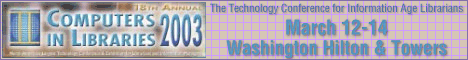
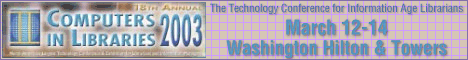
|
•
How-To •
A Virtual Open House by Elizabeth A. Bumgarner |
Time Customer Service is the Tampa-based customer service, information systems, and catalog and subscription fulfillment operation for Time Inc. magazine company. The Information Systems Library supports Data Center customers around the world with a core user group of approximately 500 in Tampa. The ISL’s collection consists of 1,800 computer manuals, 23 magazine titles, a few books, and an extensive online documentation system of over 3,200 manuals. In addition, the library also performs research, establishes and maintains information profiles for users, and purchases all materials for IS customers.
As I marked the open house date on my calendar, I envisioned the scene.
There I’d be, a solo librarian, sitting at the PC in the library, showing
the new features to a small group of people who’d be clustered around me
trying to see the 15-inch computer screen. I pictured myself trying to
explain the new features of the site while also keeping an eye on the refreshments,
keeping track of how many people were coming in, how many people came only
for the food and left without seeing the new site, answering questions,
and getting dry-mouth from talking non-stop. Then it came to me: If I wanted
people to see the re-vamped site, I should put the open house on the intranet.
This would also allow me to expand the open house from one day to an entire
week, and hopefully attract more people. Since the Data Center, which contains
a large portion of the ISL’s core user group, operates 24/7, using the
intranet would be an easier way to reach more of the staff. I proposed
the idea to my manager and his response was, “Go for it!”
Planning My Virtual Open House
Before I could begin to plan the virtual open house, I had to put the
finishing touches on the new ISL site. Once that was complete, it was time
to start designing the open house site. I quickly realized that planning
for a virtual open house would require the same steps as planning for a
successful traditional open house (content, timing, promotion, incentives,
etc.). The content and layout of the Web page would have to be taken into
account as well.
I first alerted our Webmaster that I would temporarily need more space on our server. We also arranged to have a direct link made from the Data Center home page to the virtual open house during National Library Week. I decided to highlight the new features of the ISL Web site during the open house. I thought it would be best to keep the description of the new features short, no more than one screen, thus eliminating the need to scroll down the page. This would keep the users from losing interest and leaving the site.
When it was time to begin constructing the new intranet site, I decided to use Microsoft’s FrontPage 2000, the same software I had used to write the original ISL Web site. My original tour page was basically text on a themed background. I searched through file after file of clip art looking for just the right image to add, but couldn’t decide on any. Then one night I got an idea. Why not use my cat, Darcy, as the virtual tour guide? I had plenty of pictures of Darcy and it didn’t take long to find several I wanted to use. I chose a different photo for each page, scanned the image into the Web page, and then rewrote the text on each page to read as though Darcy was discussing each of the ISL site’s new features. Using pictures of my cat allowed me to both relax the feeling of the tour and add humor to each page while maintaining the concise structure I desired. Finally, my virtual tour was beginning to come together.
When it was finished, the open house site was six pages long. The first page was the welcome page. Each of the next four pages talked about one of the four new features, and the sixth page launched the user into the new ISL home page. An additional three pages were tacked on to the library’s regular intranet site to complete the tour; these were removed after National Library Week.
The first of the three added pages was a guest book. I made a link from all pages of the library site to the open house guest book so that users could easily get to it from any page as they browsed through the new site. The guest book allowed visitors to register for the drawing (grand prize was a $25 gift certificate from Barnes & Noble) and the consolation prizes. It also included a comments box. After a visitor signed the guest book, he would press the submit button and the system would respond with a confirmation page that let him know that he was entered in the drawing. It also served as a means to immediately thank the user, by name, for signing the guest book and for taking the time to participate in the open house. The guest book was a feedback form created with the “Form Page Wizard” in FrontPage 2000 and was designed to send the entered information to a private text file on the Web site. (FrontPage 2000 for Dummies was helpful when I created the guest book.)
As the Web site was taking shape, I knew it was time to begin advertising the upcoming open house. I contacted the vice presidents of the Data Center and Applications Development and asked to be included on the agendas for their staff meetings the week before National Library Week. I hoped the members of management of the various departments would buy into the idea of the open house and remind their staffs about the value of the library and its services.
In anticipation of the meetings, I created a PowerPoint presentation about the enhancements to the ISL site and a tour of the work-in-progress virtual open house. I also prepared a flier to promote the open house. Each flier included standard promotional information such as what, where, when, and why (along with information about the door prize). Finally, to butter up members of management, I brought a large platter of homemade cookies to the meeting.
As the open house neared, I finished designing the Web page and prepared
to up-load the open house to the server. The Saturday before National Library
Week, I went into the office to load the open house intranet pages so that
I could test the tour to make sure everything worked as it was supposed
to.
Going Live and Getting Feedback
The open house site went live on Saturday night. Initial enthusiasm
was greater than I expected. But, as the week wore on, participation seemed
to slow. Midway through the week, I targeted the potential library users
who still had not visited the site with a second round of promotional fliers.
As a result, interest in the site was renewed.
During the week of the open house, I began to prepare my consolation prizes. Earlier in the year, I had read in Time about an Internet bakery that specializes in creating custom cookies. Ebake.com takes a corporate logo or photograph or other image and reproduces the image in fine detail on a cookie. After I checked the price list and determined the approximate cost, my manager once again enthusiastically approved the idea. He suggested we use the ISL’s new home page for the cookie design.
However, after consulting the people at Ebake.com, I discovered that it was not practical to shrink the image of the page to the required size (3 x 2 1/2 inches) and still be able to read it. So, I decided to include the library’s name, three of the enhancements highlighted in the open house, and picture of the virtual open house’s guide, Darcy.
Once National Library Week ended, the guest book was closed, the open
house was removed from the server, and the three additional pages plus
all special links to the open house were removed. I then placed the cookie
order with Ebake.com. Ebake.com has a graduated pricing scale, so the cost
varies with the number of cookies ordered, and shipping is extra. I spent
$1.80 per cookie, and they arrived in 3 business days in perfect condition.
Taking the Closing Steps
I spent the following weekend assembling the consolation prizes. I
decided to present the cookies in small packets. Each cellophane-wrapped
packet would contain two additional cookies from the local supermarket
and one cookie from Ebake.com. Using Microsoft’s Publisher 2000, a color
printer, business card stock, and a hole punch, I made tags to attach to
the cookie packets. As FrontPage 2000 and Publisher 2000 are both Microsoft
products, I was able to use the same design theme from the ISL intranet
site—I thought this was a nice way to tie the packets to the home page.
The tag had the name of the library, a picture of Darcy, and a thank you
from Darcy and me. I wrote the name of each recipient on the back of the
tag to ease the distribution process.
That Monday, the vice president of the Data Center drew the name of the gift certificate winner from the database list generated from the guest book. I awarded the certificate and distributed the consolation prizes. Giving out the prizes gave me the opportunity to meet everyone who took the tour, some of whom were online library users I’d never met. I found it interesting that people tended to take the virtual tour in clusters—if one person took the time to take the tour, it was very likely that those in adjoining cubicles did so as well.
From the time I came up with the idea until the last cookie was distributed was a total of 6 weeks. It was a lot of work for me, especially as a solo librarian. But since our office allows staggered starting times and I get to the office very early, I had a couple of uninterrupted hours a day to work on the open house without falling too far behind with my regular work.
When the cookie crumbs were finally swept away, and I had responded
to the comments in the guest book, I thought about the open house and how
it had increased the visibility of the library. The virtual open house
was something new and different; people responded well to it. It was an
effective, yet easy, way to reach people on three different shifts. I’m
certain that I reached more people than I would have through a regular
open house, and the custom cookies caught the attention of those who did
not participate. About a quarter of my total users participated. Because
of the open house, many users are more aware of my library’s services.
For me, it was a great experience, and so well-received that I now have
to worry about how to top it next year!
Elizabeth A. Bumgarner has worked as the information systems librarian
at Time Customer Service in Tampa, Florida for 15 years. She has an M.L.S.
from Rosary College Graduate School of Library and Information Science
in River Forest, IL. Her e-mail address is Liz.Bumgarner@custserv.com.
| • Table of Contents | • Marketing Library Services Home Page |